UCaaS
Check out this one-stop UCaaS guide to find out how this cloud-based service works, how to buy and implement it, as well as best practices and insight into its evolution
Unified communications as a service, or UCaaS, has gained traction in the past few years, with users and the market signaling their approval for the cloud-based technology. UCaaS was already gaining market share even before COVID-19 jumpstarted hybrid and remote work, but the pandemic speeded the move to the cloud for enterprise communications.
In 2021, almost half (47.3%) of the 476 respondents to the 2021-2022 Metrigy workplace collaboration study said they are using UCaaS for at least part of their UC needs. That percentage grew from 35% in 2020 and only 12% in 2018. In addition, among organizations still using on-premises or partial on-premises communications, more than 25% of those had planned to move to UCaaS by the end of 2021, and 14.4% were looking at a move to the cloud in 2022 or later.
According to Gartner, the effect of COVID-19, along with hybrid and remote work, has resulted in increased demand for UCaaS, given the technology’s ability to deliver UC services to users wherever they are. The number of remote workers will have doubled to more than two-thirds of digital workers by 2023, which shifts buyer requirements to work-anywhere capabilities, Gartner said.
How does UCaaS work?
UCaaS, like its on-premises and hosted unified communications alternatives, integrates software that supports synchronous and asynchronous communication from any device, enabling consistent collaboration among teams.
UCaaS delivers in a single, cloud-based platform a set of features that can include enterprise messaging, presence technology, online meetings, team collaboration, telephony (or cloud calling) and video conferencing. The integrated platform also makes it easier to secure communications, prevent downtime and account for business continuity and disaster recovery. UCaaS is known for providing flexibility and scalability for core business tasks. Many UCaaS vendors also offer contact center capabilities, including auto-attendant, interactive voice response, call routing and customer relationship management integrations.
UCaaS offerings typically have three main components:
- application servers run by UCaaS providers in their data centers; hosted in third-party data centers; or hosted on public cloud platforms, such as AWS, Google Cloud or Microsoft Azure;
- software clients that are downloaded onto user devices or accessed via web browsers using WebRTC or a plugin; and
- endpoints such as phones, video conferencing and whiteboards that customers access their UCaaS provider from via the public internet or through private WAN links.
Companies can bring UCaaS online relatively easily compared to on-premises alternatives, as there is no complex hardware installation necessary. UCaaS, which fosters business agility, also enables organizations to shift IT staff away from tedious tasks around siloed, legacy communications platforms to more strategic roles that directly help the business. Perhaps most important, however, are employee benefits that primarily include improved collaboration and productivity.
As this article on changing business priorities explains, the door to UCaaS opens wider as many traditional PBX vendors lag in providing enterprises with sought-after productivity and collaboration tools, including reporting and analytics. UCaaS vendors are constantly investing in more tools, features and interoperability to keep their customers engaged.
Types of UCaaS architectures: Single vs. multi-tenancy
UCaaS has two main architecture options: single-tenancy and multi-tenancy. And customers also can implement a hybrid of the two:
- Single-tenancy model. Each customer has a single, dedicated software instance that can be customized to fit its needs.
- Multi-tenancy model. Multiple customers use the same software application, which limits customization but can lead to cost savings.
Chief among the savings are updates and maintenance costs shared by all tenants compared to single tenancy, in which one customer bears the burden of these costs. Single tenancy is more attractive to companies that need greater security as each customer’s data is kept separate. Also, in single tenancy, downtime for one customer does not mean downtime for another.
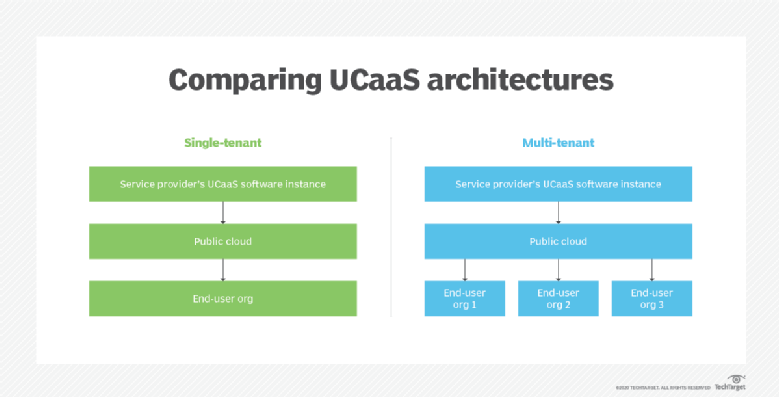
Pros and cons of using UCaaS
The question of whether to use a UCaaS model to deliver unified communications often comes down to whether an organization has an aging PBX system and needs to replace it or if it is just starting up and wants to be able to scale communications quickly and efficiently. On-premises UC, where servers are located on the corporate LAN, often involves the use of proprietary hardware and higher upfront costs compared to UCaaS. On-premises models also require greater dependency on in-house skills for maintenance and management. While hosted UC, another option, alleviates some of the maintenance and management woes, organizations still have the upfront hardware and infrastructure costs (mainly private WAN links).
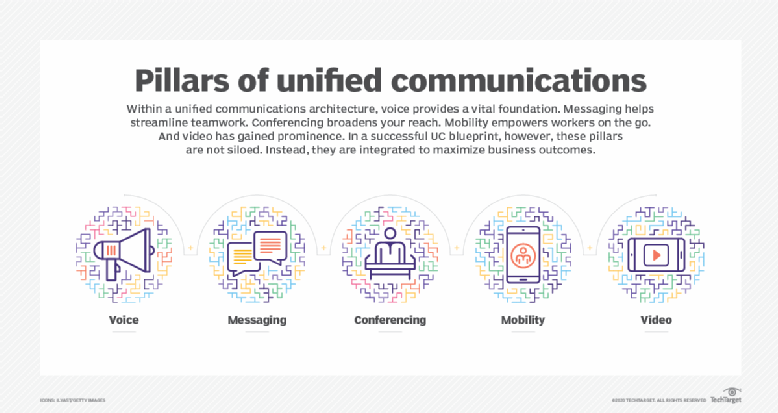
UCaaS eliminates those upfront costs, moving UC budgets from Capex to Opex. In addition, UCaaS often is easier to manage, which reduces the need for in-house IT skills. UCaaS expert Andrew Froelich outlined five advantages of cloud-based UC:
- Administration responsibility shifts to the service provider.
- Scalability concerns can be addressed.
- Updates and security patching are improved.
- Geographically dispersed deployments are made easier.
- UC services are future-proofed.
UCaaS vs. CCaaS vs. CPaaS
UCaaS once sat apart from contact center as a service, or CCaaS, with the latter serving the needs of office workers while the former targeted the needs of contact center agents. That distance has started to change, however, as organizations look for a platform that can address the requirements of both user pools.
A consolidated platform ideally would provide contact center agents access to the same UC tools as the rest of the organization and, thereby, improve communication within the entire organization.
As consultant and author Jon Arnold wrote in his article on UCaaS vs. CCaaS, it’s critical that organizations consider their unique environments to see if a combined deployment is warranted or if the two platforms should remain siloed.
For instance, while office workers might be able to handle the frequent upgrades and feature integrations common to UCaaS offerings, contact centers “can’t endure service disruption to customers” major changes might introduce. Arnold wrote that organizations need “a realistic assessment” of what their current architecture can support. For example, an organization using end-of-life hardware might be more amenable to cloud migration than one that just invested in new on-premises equipment.
The decisions between UCaaS vs. CPaaS, or communications platform as a service, has altogether different considerations based on the clear distinction between the two. In UCaaS, all functions and applications reside within the platform, while CPaaS has more of a build-your-own-communications model.
CPaaS can achieve this more customized approach by supporting APIs that enable companies to embed communications within existing business applications. Some functions may appear to be common between the two platforms — think voice, video and messaging — but in CPaaS, they are offered as separate services through the APIs. IDC forecasts the CPaaS segment will grow to $17.2 billion in 2023, up from an estimated $3.3 billion in 2013.
That’s not to say UCaaS and CPaaS aren’t converging. They are. UCaaS providers have started to incorporate open APIs into their platforms to enable tighter integration with CRM and other business applications, and that trend is expected to continue for UCaaS and CPaaS.
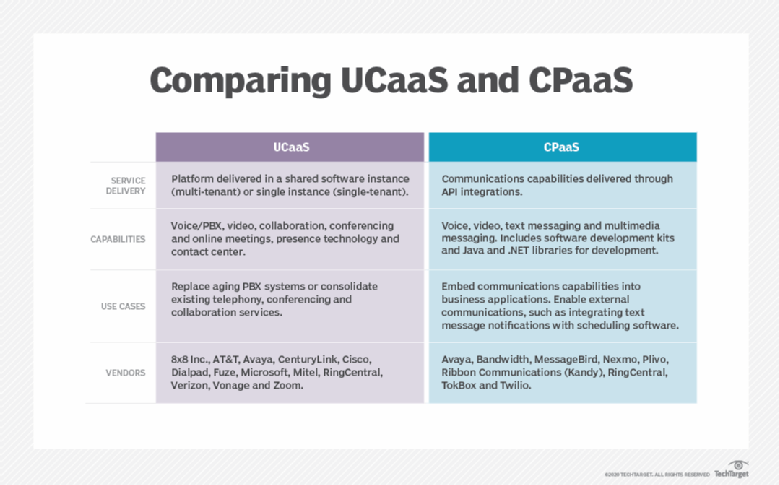
How to buy UCaaS
Before you decide to buy UCaaS, you should answer the following questions:
- Will UCaaS save you money?
- Will the advantages of cloud-based UC outweigh any disadvantages?
- Is a platform available that suits your needs?
- Will you need additional connectivity?
- Does UCaaS fit into your security requirements?
While cost is often a selling point for UCaaS, make sure to perform a cost analysis, as cloud-based UC doesn’t always translate into lower costs. In fact, hidden costs, such as licensing and training, sometimes aren’t included in initial evaluations.
UCaaS staffing costs might increase as a result of two factors: the need to train IT staff to support the new product and the reassignment of staff to higher-value roles.
Also, organizations should determine if business requirements dictate use of a private cloud UCaaS versus a service that uses public internet links. Private cloud has many benefits, including better performance and security, but also has some drawbacks, as Kevin Tolly, founder of The Tolly Group, explained.
Users can play a critical role in whittling down UCaaS choices, so organizations should understand their users’ workflows and how they prefer to collaborate and communicate. Find out what they like about their current tools and what they feel they are missing that could help them be more productive. Knowing these details will be instrumental in evaluating and choosing a UCaaS platform as well as tools and feature sets.
Carefully consider the level of vendor support the business will require going forward, as this will affect the price point. For instance, a business that needs 24/7 global support will likely wind up with a more expensive offering than one that requires less substantial support and looser service-level agreements.
How easily the business needs to be able to add or drop applications is an important buying criterion. If the answer is rapidly, you’ll need to sign on with a provider that can handle that natively versus needing to rely on third-party providers.
When you are ready to buy UCaaS, be sure to check out this product roundup, which includes details about offerings from a range of vendors. Learn the differentiators among UCaaS providers as well as their technical support options.
UCaaS implementation
UCaaS can appear to be a simple technology to integrate into an organization, but many aspects of implementation can be overlooked or addressed incorrectly, which will detract from its benefits.
Connectivity — how much and what type to add — is one of the trickiest areas of UCaaS. Install too little bandwidth, and you’ll quickly encounter performance issues that put off users; install too much, and you’ll waste money. Weave in the wrong types of links — public when you need private links, for instance — and you could jeopardize security and performance. It’s a balancing act that requires close attention before, during and after the implementation phase. For example, Metrigy reported that more than 25% of companies adopting UCaaS must increase their WAN spend, typically to add more bandwidth and internet connection points.
In some cases, organizations are enacting a BYOC (bring-your-own-carrier) strategy anchored by Session Initiation Protocol (SIP) trunking. Although UCaaS providers offer public switched telephone network connectivity as part of their service, organizations often want more visibility into and control of their traffic. For instance, with SIP trunking, organizations can use multiple cloud service providers but still maintain control over their phone numbers, creating more flexibility and less lock-in. Enterprises — especially those with a large, global presence — find it less expensive to use SIP trunking versus other options. Numerous other benefits to SIP trunking are outlined here.
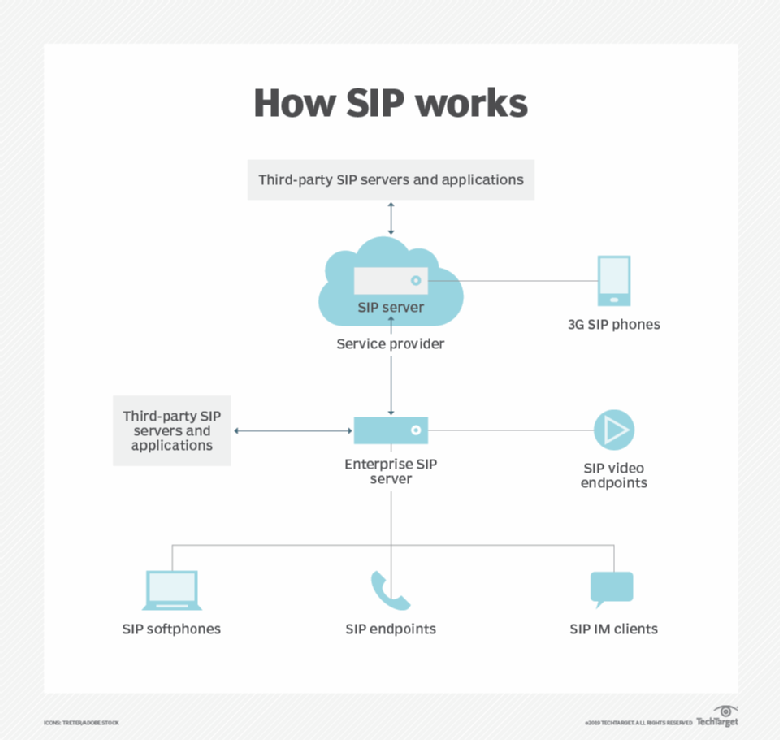
During implementation, pay close attention to your service-level agreements because they might not be strong enough to meet your needs. The organization might demand deeper technical and user support or more features and functionality. Before broader deployment, you’ll want to right-size expectations with vendors so user adoption rates and application performance don’t suffer.
Interoperability is another area that can impede implementation. While many vendors are providing open APIs so third parties can create interoperability, such as helping departments that use separate collaboration tools send and receive messages seamlessly, working with those third parties still adds complexity to a UCaaS deployment.
Implementation also can be difficult when a company has an on-premises or hosted UC system and wants to use UCaaS to set up offices in remote locations, which connects UC and UCaaS in a hybrid model. Ideally, the implementation would enable the remote sites to federate with the on-premises systems for extension dialing, call transfer between systems, handoffs and other key features.
As businesses look to UCaaS for better user collaboration, they also should consider how to integrate emerging meeting room applications with legacy systems throughout the organization. For instance, well-equipped conference rooms might be able to hook into conferencing and meeting applications such as Google Hangouts through third-party software such as Pexip, BlueJeans and StarLeaf.
While interoperability is a formidable part of UCaaS implementation planning, don’t underestimate the time IT staff will need to get up to speed on a new platform. Any reductions in IT staff dedicated to technical operations will likely lead to increases in training for new IT roles, such as managing vendor relations or application development to ensure optimal use of APIs for better workflow.
Implementation planning should include a detailed plan for making users aware of the benefits of UCaaS and training them for their specific business workflows. Time spent upfront in understanding user workflows, then targeting training for those workflows, will result in greater adoption as well as productivity.
One way to build buy-in and create implementation champions is to do a phased rollout that includes a pilot program, where the kinks are worked through with a small but diverse group of users. Engagement campaigns that pique interest in how UCaaS will improve the business and individual roles can ease user concerns over implementation of a new technology. At the same time, beware of the overload that can occur when users have access to too many UC tools. One way to do this is to make sure that, as UCaaS is rolled out, users migrate from the tools they previously used. You don’t want them to use multiple similar applications at once because information will get trapped and remain in silos.
As you implement UCaaS, security should be top of mind, from how end users interact with the service to the role of IT and on to the vendor’s threat vector. For instance, updates on the provider side can unknowingly create vulnerabilities in your own network. Traditional security concerns such as passwords, patches and updates are still important considerations, even with an as-a-service model.
Pay close attention to how the provider houses your application and data. If necessary, consider alternate options, such as moving from multi-tenancy to single tenancy, if greater protections are required. Use the reporting and analytics available to you to gauge the security afforded your UCaaS implementation so you aren’t caught off guard by a threat or data leakage. These eight steps to improve UC security should get you off on the right foot.
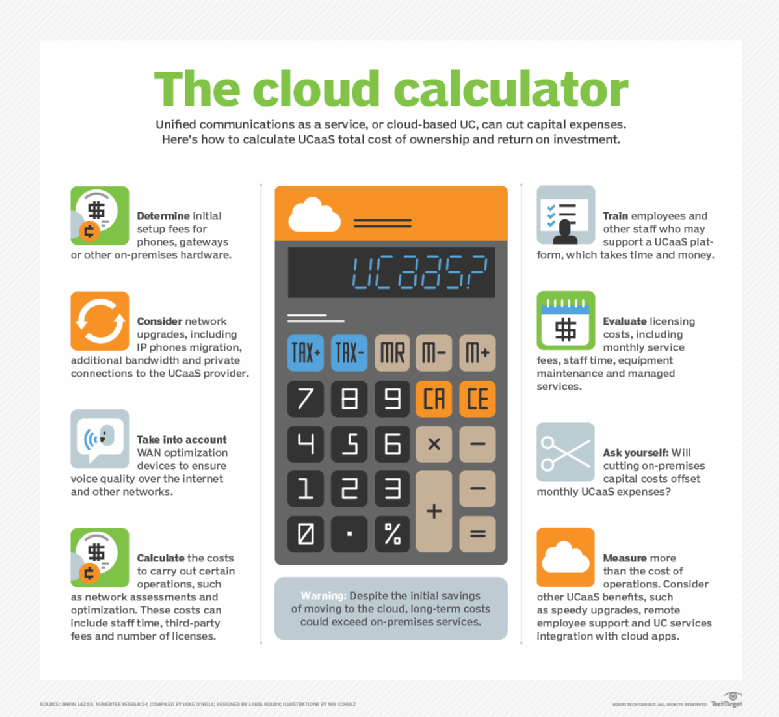
Future of UCaaS
UCaaS, while maturing, is still in the early days of its expected trajectory, with many more features and much more interoperability to be incorporated to help companies with their digital transformation initiatives. In fact, analysts and pioneers of the technology predict AI and better application and workflow integrations will be hallmarks of the next generation of UCaaS offerings. They also expect better CPaaS functionality will be built in as well.
As organizations get more comfortable with as-a-service models, they will likely pass over on-premises options in favor of cloud-based UC and specifically consider UCaaS.
There’s no advantage to running your own system anymore. For all intents and purposes, UCaaS has won.
